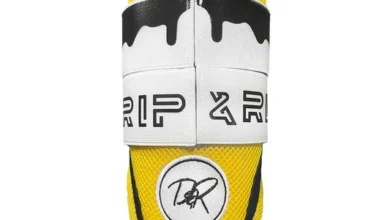Common Mistakes to Avoid When Printing and Applying Shipping Labels

Shipping labels are the most crucial requirement in the e-commerce industry. These small stickers contain all the information a sender needs before delivering any product to a customer’s doorstep.
However, using them correctly is the key to solving long-distance product transfers. When you print and apply shipping labels, you have to think about different people who will read these labels. Here, we mean label printing companies, carriers, warehouses, delivery centres, and customers.
When your label is easy to read and can solve the purpose of package transfer smoothly, you will never have to worry about delays, errors and spending. To achieve this, businesses should read this article to understand the common mistakes that make production slow, apart from ruining the business’s reputation.
Common Label Printing Mistakes
First, Let’s know what you must be doing wrong while printing the labels. We will also understand how to solve each problem for efficient supply chain management.
-
Using Any Kind of Printer Available
The most common yet overlooked label printing mistake is using any kind of printer. You may be using a regular or an inkjet printer for making shipping labels without knowing their results.
An inkjet printer is a cost-friendly option, but it serves little for printing shipping labels. Whereas, when you invest in a high-quality laser or direct thermal printer, you will see the level of printing quality on the first attempt. High speed and accuracy is another significant benefit of using these printers.
2. Not Adjusting Your Printer Settings
When you run out of time with high printing needs, printing mistakes can happen even when you use high-quality printers. For this reason, adjusting your printer setting manually is one small tip that will change the label printing quality.
Using A4 size is recommended for paper size, but you must change these settings to 4×6 or 8.5×11 sizes, depending on the label sheets or rolls you are using. Set scaling and margins to zero to ensure the label prints to its actual size.
- Using Too Large Fonts or Too Much Text on a Label
Large fonts take up more space than required in a single label. Ensure you choose font size 10 or 11 as a safe option to meet alignment needs. Even too much of the text looks untidy. Using only relevant information while keeping it concise is the key to ensuring the text on labels looks clean.
- Avoiding Suitable Label Material for Your Model
Each printer model has a specification rule that clearly defines the type of label material to be used. Many manufacturers or printing companies do not read through the specifications, resulting in delays, errors, or repetitive printing issues.
That is why learning the printing models becomes valuable for many reasons. First, it ensures that your printhead works fine and provides long-lasting labels. Second, it helps to shape the labels and avoid excess waste of resources.
- Not Testing the Printing Quality
Testing the print quality first on plain paper and then on label material is a short way to determine the end results. This will also help you to see any errors beforehand. As long as you know the outcome, printing large quantities of labels will never be a thing to worry about.
Label Application Mistakes:
Now that you have found solutions to the common mistakes of printing various labels, the next step is to know why you are failing to apply them properly.
-
Reusing Old Shipping Labels Once Returned:
When a customer returns the package, you may feel like reusing the old shipping label. Know that every shipping label has an expiry date, and it is best not to reapply them after a specific date. This will ensure a smooth tracking process, and your carrier centre will accept the package when you reship the same again.
-
Choosing the Wrong Areas of Application
With high emergencies in shipping needs, many packaging centres misplace labels. Avoid uneven surfaces, edges, or hard surfaces while applying shipping labels to your package. This will further create wrinkles and bubbles; some labels can fall off easily.
-
Covering Barcodes
Some non-adhesive shipping labels need a proper covering with a double or triple layer of tape. While using any covering like tapes for labels, check if these do not cover the barcodes and other tracking information.
-
Not Inspecting the Label:
A careful look at the edges or sides of labels is essential to ensure that labels stay intact during transit. A peeled or lifted label can quickly lose its efficiency when you avoid double-checking its impact on the package.
Takeaway
Shipping labels handle the most crucial shipment information on a package. To ensure the safe handling of boxes, you must print and apply shipping labels to the best of their efficiency.
We hope this blog has helped you understand the common mistakes of printing and applying shipping labels. In addition, we have also provided tips to overcome any challenges you may be facing or might encounter during the first printing.
Knowing these mistakes will enable you to be in a safe position even when you are dealing with significant or diverse printing needs. If this blog has really made a difference, then don’t forget to leave a comment and tell us how.
Choose Dial A Label for Shipping Labels
Shipping Labels are now available in various shapes and sizes with Dial A Label, a label printing company. They are experts in providing plain, coloured, customisable and branded labels for shipping and logistics needs. With specialised skills and knowledge in using high-end printers, they offer next-day deliveries so you never have to wait too long.
In addition, they serve many industries by offering industrial printers that are compatible and integrated for high-tech use. Schedule a visit personally or call them today to learn more about their services.