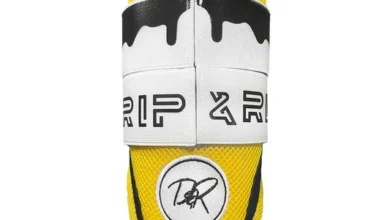Simplifying Operations with Repair Shop Invoicing Software

Invoicing is an important part of businesses in the modern world, where everything is fast-paced. This makes it pivotal for repair businesses to have efficient billing and invoicing processes to ensure a smooth running of operations and account for revenue gained. Pro-business POS software is a technical solution developed to bridge the gap between dynamic billing operations and solid financial management for businesses.
This article aims to explore all of the functionalities and advantages of repair shop invoicing software and its contribution to maximizing a business’s revenues.
Why Repair Shops Need an Automated Invoicing System?
Automated invoicing software is very advantageous for repair businesses, including computer and cell phone repair shops, for a number of important reasons.
First of all, by streamlining the entire billing process, automated invoicing lowers the possibility of mistakes and discrepancies. Human error can occur throughout the manual invoicing process, resulting in errors in data entry, calculations, and invoice creation. Accurate billing is ensured by automated software, which is essential for preserving client happiness and trust.
Second, repair companies can save time and effort by using automated invoicing software. Employees can concentrate on primary repair duties and customer care by eliminating hours of labor-intensive manual invoicing, payment monitoring, and accounts receivable management. This effectiveness results in improved output and enables the company to handle more repairs.
Thirdly, improved financial management and reporting features are offered by automated invoicing software. Repair companies may learn a great deal about their income sources, profit margins, and general financial health by automatically documenting transactions, monitoring spending, and producing financial reports. Strategic planning and well-informed decision-making for corporate growth are made possible by this data-driven methodology.
Streamlining Billing Processes
With POS software for billing, the end-to-end transaction billing process, from writing invoices to accepting payments, is easy and simple. Software-defined systems and user interfaces (UI) enable businesses to effortlessly generate precise invoice document generation. They are capable of seamlessly applying for a discount or promotion. Moreover, these systems facilitate the transmission of invoices to clients via email or print, thereby optimizing the invoicing procedure. Additionally, the software will autonomously manage recurring invoicing and ensure punctual invoices for clients.
Also, check out 5 ways to boost sales with subscription billing at your cell phone repair shop.
Enhancing Efficiency with Automation
The business automation efficiency of billing software is one of the noticeable benefits of such software. Organizations can allocate personnel to execute manual invoicing duties. These responsibilities may consist of generating invoices, payment reminders, and reconciliation. Automated processes guarantee no delay in invoice sending, minimal stuck payments, and accurate financial records up to date.
The combination of these increases efficiency at the same time and raises the billing process’s accuracy and transparency. Moreover, automation affords personnel the chance to transition from manual tasks to endeavors that are more focused on generating sales. This transition toward sales-oriented responsibilities is what drives business expansion.
Optimizing Revenue Generation
The use of billing point-of-sale systems helps provide information on trends in sales, customer activity, and revenue performance. Organizations can identify potential prospects for upselling or cross-selling strategies by analyzing this information. Additionally, they can forecast future revenue potential and optimize prices to meet business objectives.
Using reporting tools, organizations can monitor critical performance indicators, including customer lifetime value and average revenue per customer. These instruments offer valuable insights regarding strategies for augmenting sales revenue. Additionally, the integration of CRM systems enables organizations to maximize the utilization of consumer data to generate sales leads.
Improving the Customer Experience
Efficient billing procedures are critical to establishing a positive consumer experience. They provide accurate and timely invoices, transparent pricing, and various payment alternatives. Professional software empowers organizations to incorporate their branding onto invoices, provide comprehensive billing statements, and facilitate payment transactions.
It results in customer satisfaction, which then drives the attention and loyalty of the customers, who tend to come back for more. Conversely, the software can assist personnel in facilitating efficient correspondence with clients. This expedites the process of resolving issues, which ultimately results in increased levels of consumer satisfaction.
Automating Customer Communications
The best POS software automates communication with customers who have made billing inquiries. Organizations can guarantee prompt follow-up by configuring automated email reminders for past-due payments. Additionally, they may build favorable consumer relationships by sending thank-you emails after successful transactions.
Automating these communications helps maintain good relations with customers and decreases the workload on administrative staff. It builds up the customer base and ensures a perfect billing process. Additionally, automated communication increases sales and improves the customer experience by using personalized offers based on previous purchases.
Key Takeaways
The best billing and invoicing system for repair shops empowers businesses to operate efficiently and generate revenue. By simplifying these procedures and automating repetitive functions, the software helps companies improve the client experience. For businesses to remain competitive in the ever-changing current market, they must acquire specialized invoicing point-of-sale software.